
Windows shortcut (LNK) files are a type of file that contain a reference to another file or program on a computer. They are commonly used to create shortcuts to frequently used programs or files on the desktop or in the Start menu.
Cyber attackers and advanced persistent threat (APT) groups have been known to abuse LNK files as a means of gaining initial access to a system and spreading ransomware. One common technique is to send a malicious LNK file as an attachment in a phishing email. When the recipient clicks on the LNK file, it can execute a malicious script or program that installs the ransomware on the victim’s computer.
Another technique that cyber attackers have been known to use is to place a malicious LNK file on a network share or removable drive and trick the victim into clicking on it. This can allow the ransomware to spread to other computers on the network or to any computer that the removable drive is connected to.
In addition to using LNK files to spread ransomware, cyber attackers may also use them to gain initial access to a system by exploiting vulnerabilities in the way that Windows processes LNK files. For example, they may create a LNK file that contains a malicious payload that is executed when the LNK file is opened, allowing the attacker to gain access to the victim’s system.
In this course you will learn how to exploit a Windows 10 64-bit system using the modern techniques of creating windows shortcut (lnk file). You will also learn how to use the meterpreter shell, how to abuse windows shortcut to gain reverse shell and bypassing all the antivirus listed on virus total and much more.
HOMEPAGE – https://www.udemy.com/course/red-team-weaponizing-windows-shortcut-lnk-file/
Free Download Link-
Note: Comment below if you find the download link dead.


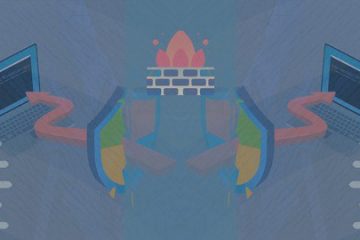
0 Comments