
Welcome to the Python GUI Training course! This course is designed to provide you with comprehensive knowledge and practical skills in developing Graphical User Interfaces (GUIs) using Python programming language. Graphical User Interfaces play a vital role in modern software development, allowing users to interact with applications through intuitive visual elements like buttons, menus, and forms.
Throughout this course, you will embark on a journey to master Python GUI development by exploring various concepts, tools, and techniques. From basic GUI programming to advanced application development, you will learn how to design, create, and deploy interactive interfaces for a wide range of purposes.
Whether you’re a beginner looking to enter the world of GUI development or an experienced Python programmer aiming to enhance your skill set, this course will equip you with the knowledge and hands-on experience needed to succeed in building user-friendly applications.
Join us on this exciting learning adventure as we dive into the realm of Python GUI development and unlock the potential to create visually appealing and functional software solutions. Let’s get started!
Section 1: Python GUI Training
This section serves as an introduction to Python GUI (Graphical User Interface) development. It covers various essential elements and functionalities required to build interactive user interfaces using Python.
Section 2: Python GUI Programming using Tkinter and Python
Here, you’ll delve deeper into GUI programming using Tkinter, a standard Python interface to the Tk GUI toolkit. The section provides hands-on experience in creating graphical interfaces, organizing layouts, handling events, and integrating other essential functionalities into GUI applications.
Section 3: PyCharm Project – Tic-Tac-Toe Game Development with GUI-Tkinter
In this section, you’ll embark on a project to develop a Tic-Tac-Toe game with a graphical user interface using Tkinter. Through step-by-step guidance, you’ll learn how to design the game’s interface, implement game logic, and create an engaging user experience.
Section 4: Python GUI Case Study – Creating a Windows Application
Here, you’ll explore a comprehensive case study involving the creation of a Windows application with a GUI interface. From designing different pages to implementing functionalities like check-in, guest list management, and check-out, this section provides practical insights into building real-world GUI applications.
Section 5: Python GUI Case Study – Creating a Calculator
In this final section, you’ll dive into another case study focused on building a calculator application with a graphical interface. Starting with a simple calculator, you’ll gradually enhance its capabilities to develop a scientific calculator, showcasing your proficiency in Python GUI development.
This course offers a holistic learning experience in Python GUI development, equipping you with the skills and knowledge needed to create interactive applications with ease and efficiency.
HOMEPAGE – https://www.udemy.com/course/python-gui-development-masterclass-build-interactive-apps/
Free Download Link-
Note: Comment below if you find the download link dead.
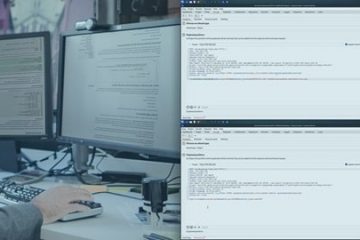

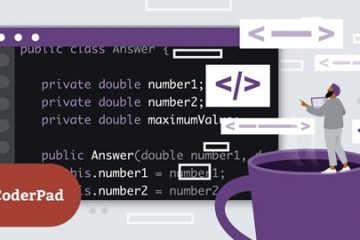
0 Comments