
Master Adobe Photoshop with Advanced Retouching, Mockups & AI Generative Fill: Learn an extensive range of editing tools, including Blending Modes, Background Removal, Patterns, Filters, Layer adjustments, and more
with 10 Fun Projects! (and me Kate Silver)
Step by Step & Guided by Shortcuts
Who is this Course for?
- Those with Basic knowledge of Adobe Photoshop
- Those who Completed my Beginners Photoshop Course
- Or Beginners who want to learn Several Skills in one Go
What you’ll need:
Adobe Photoshop CC
What we’ll Learn:
- New Tools & Interface: Quick overview of the latest tools interface, ensuring you stay up-to-date with the newest functionalities.
- More Advanced Shortcuts: Grab the Free Shortcuts Sheet and let’s Repeat the Shortcuts throughout the class & boost your workflow for efficiency.
- History Panel: Master the History Panel to seamlessly navigate through your editing process & Undo/Redo with precision.
- Layers Advanced – Tips & Tricks: Adjustment Layers Vs. Image Adjustments, as well as exploring blending modes for creative effects.
- Advanced Retouching: Whitening Teeth, Removing Wrinkles & Dark Circles, and add a Sun Kissed Tan to your Images.
- AI Generative Fill: Explore the genius AI Generative Fill of Adobe Firefly. Add Hairstyles to Bald heads, Extend Images seamlessly, and Transform Features effortlessly.
- Contextual Tab – Background Removal: Remove Backgrounds in 1 Click with the Contextual Tab
- Fantasy Portrait: Unleash your creativity with AI to create Fairy-like transformations, Makeup Transfer, Sky Replacement, Camera Raw Filter, and more.
- Mockups for Branding: Create mockups for branding: Book Mockups, Packaging Labels, & Seamless Patterns – Perspective Warp, Warp Tool & Cylinder Warp
- Seamless Patterns: Create Easy Patterns in Photoshop
- T-Shirt Mockups with Patterns: Design Patterns & add them to T-Shirt Mockups
- Interior Design with Vanishing Point Techniques: For Mockup Boxes & Interior Design
- Duotone Effects: Explore the art of Duotone Color Light manipulation
- Neon Effects: Create stunning neon effects to imbue your designs with vibrancy and visual impact, elevating your compositions to new heights.
- Design a Neon Poster
Adobe Photoshop Tools we’ll Cover:
Blending Modes, Duplicate Layers, Image Adjustments, Layer Adjustments, Blurs, Filters, Camera Raw Filter, Selection Tools (Lasso & Object) Layer Mask, Smart Objects, Layer Style, Copy&Paste Layer Style, Effects Panel, Healing Tool, Clone Stamp Tool, AI Image Extend, AI Generative Fill, Brush Tool, Eraser Tool, Clipping Mask, Free Transform, Edit Contents, Perspective Warp, Warp Tool & Cylinder Warp, Selective Color, Makeup Transfer, Sample All Layers.
HOMEPAGE – https://www.udemy.com/course/mastering-adobe-photoshop-cc-advanced-editing-ai-mockups/
Free Download Link-
Note: Comment below if you find the download link dead.
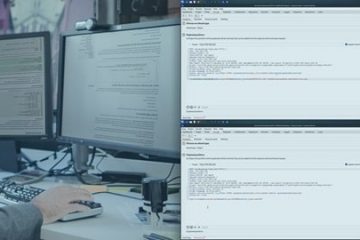

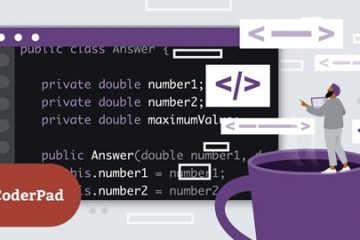
0 Comments