
Linux is one of the most important parts of Computer Science and Information Technology. Learning it makes anyone not only reputable but also important. If you want to start your career in Linux and have little or no knowledge of Linux then I can help. In this course, you will learn Linux installation, configuration, administration, troubleshooting, shell scripting, command line, OS tools and much more.
Level 1: Linux Fundamentals
- Introduction to Linux
- What is Linux?
- Linux distributions
- Linux file system hierarchy
- Installing Linux
- Virtualization and installation of a Linux distribution (Ubuntu)
- Basic Linux commands
- Navigating the file system
- File manipulation
- Text editors (Nano, vim)
- File permissions and ownership
- Understanding user and group permissions
- Modifying permissions and ownership
- Basic shell scripting
- Writing simple shell scripts
- Using variables and control structures
- Text processing with AWK and SED
- Introduction to AWK
- Basic AWK operations (pattern matching, field manipulation, arithmetic)
- Introduction to SED
- Basic SED operations (search and replace, insert and delete lines)
Level 2: Linux System Management
8. Package management
- Installing, updating, and removing software packages (apt or yum)
9. Process management
- Understanding processes
- Monitoring and controlling processes (top, ps, kill)
10. System services and daemons
- Understanding systemd and systemctl
- Managing system services
11. User and group management
- Creating, modifying, and deleting users and groups
- Managing sudo privileges
12. Networking basics
- Network configuration and tools (ifconfig, ping, traceroute)
- Understanding network protocols (TCP/IP, DNS, DHCP)
13. Projects based on L2
Level 3: Advanced System Administration
- Storage management
- Disk partitioning and file systems
- Logical Volume Management (LVM)
- Mounting and unmounting file systems
- System performance monitoring
- Understanding system load and resource usage
- Monitoring tools (iostat, vmstat, dstat)
- Backup and recovery
- Backup strategies and tools (rsync, tar)
- System recovery and restoration
- Security basics
- Understanding firewalls (iptables, ufw)
- Secure Shell (SSH) and key management
- Basic system hardening
Project 3
Level 4: Specialized Administration
- Virtualization and containerization
- Understanding virtual machines (VMs) and containers
- Introduction to KVM, Docker, and Kubernetes
- Advanced networking
- Network troubleshooting and packet analysis (Wireshark, tcpdump)
- VPNs and remote access (OpenVPN, WireGuard)
- Monitoring and logging
- Centralized logging with syslog
- System monitoring tools (Nagios, Zabbix, Grafana)
- Automation and configuration management
- Introduction to Ansible, Puppet, or Chef
- Infrastructure as code
Project 4
After completing this course layout, a beginner will have gained substantial knowledge and hands-on experience in Linux system administration, making them capable of managing a wide range of systems and environments.
Updating and Adding More Continuously…
HOMEPAGE – https://www.udemy.com/course/linux-expert/
Free Download Link-
Note: Comment below if you find the download link dead.
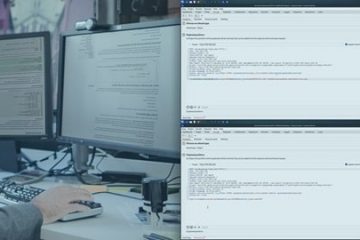

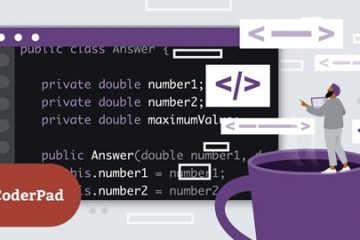
0 Comments