
In this course, he gives you a complete walkthrough of Blender to create striking compositions of interior spaces. Discover how to create captivating visualizations from scratch and transport your viewers to new dimensions.
Dive into ArchViz by exploring Camille’s creative process when getting inspired to create surreal 3D designs. Get an overview of the tools in Blender and see how to use them. Then, start working on the first draft of your interior. Camille guides you through the process of creating a composition and adding light to create an eye-catching design.
Transform your draft into your final scene by adding detail. Learn how to create a chair, a table, a vase, and a carpet in using Blender’s digital tools. Once your furniture is built, give it a realistic look by simulating the fabric of cushions and curtains. Bring your scene to life by adding texture and other materials to your composition. Render your scene into reality and learn how to use the denoiser to achieve a pristine image.
What you need
To take this course, you only need basic knowledge of Blender.
As for materials, you need access to a computer with Blender. Lightroom is optional for post-production editing.
Free Download Link-
Note: Comment below if you find the download link dead.
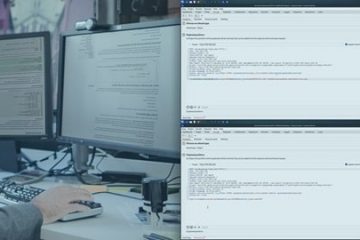

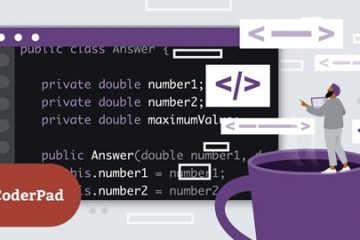
4 Comments
wannacourse · April 10, 2022 at 11:58 pm
Download link is not working
admin · April 18, 2022 at 2:26 am
Fixed.
Sinko · February 10, 2024 at 1:03 pm
Single link not working
admin · February 10, 2024 at 6:39 pm
Link is fixed.