
Description
Hello and welcome to the Bash Mastery Course, the ultimate bash shell scripting course that’ll have you independently writing and automating your own high-quality bash shell scripts in no time!
Are you struggling to progress your IT career due to inexperience with bash scripting?
Do you want a VIP ticket to easier automation that’ll make your life easier?
Are you ready to finally learn and understand bash shell scripting in Linux?
The invaluable knowledge you’ll gain from this course will give you a competitive advantage in your career, save you time and help you automate boring tasks!
At last, a project-based bash scripting course packed with valuable and useful resources taught from the official Bash manual!
I’m Ziyad Yehia, your energetic course instructor. I’m excited to take you on an incredibly fun journey to learning everything you need to know to start bash shell scripting like a pro.
I’ve created this project-based course following massive demand from successful students on my Linux Mastery course. Now you can Master Bash Shell Scripting with the same fun and friendly teaching style.
Get ready to join thousands of my super successful students who’ve mastered Linux Command Line in my bestselling, top-rated Linux Mastery course and jump aboard this career-boosting Bash Scripting Mastery course for beginners.
When you’ve finished this course, you’ll be able to:
● Understand bash as a language
● Understand the relationships between the different components of the bash language
● Build bash scripts from scratch without needing to memorise lines of code
● Write high-quality bash shell scripts
● Automate your bash scripts to complete boring and complex tasks
● Find and fix bugs in your bash scripts with ease
● Run your bash shell scripts on local and remote servers
Who this course is for:
- People who want to advance their career in the IT industry by learning how to create high-quality bash scripts that automate tasks and save time
- People who are already comfortable working with the Linux command line but have little to no previous experience with bash scripting.
- Beginner Bash Scripters and anyone with practical experience looking for a deeper understanding of how bash is working under the hood.
Requirements
- All Installation Instructions are Included.
- You should be comfortable navigating the file system and opening files using the command line
- In the remote server section, you will learn how to optionally setup a digital server on Digital Ocean for $5/month ($0.007/hr) so that you can practice working with a remote server. If you do not want to sign up for Digital Ocean, you can still learn the concepts by viewing the videos or by using a spare laptop to setup an SSH server (instructions not currently provided)
- In the remote server section, we connect to remote servers using ssh and scp. If you are taking the course from work, or on a work laptop, it is possible that your workplace will have security protocols in place that prevent these connections. Check with your IT team.
What you’ll learn
- Write bash scripts independently
- Fluently Read and write bash syntax
- Automate workflows with bash scripts.
- Debug bash scripts using professional debugging tools
- Execute bash scripts on remote servers
HOMEPAGE – https://www.udemy.com/course/bash-mastery/
Free Download Link-
Note: Comment below if you find the download link dead.
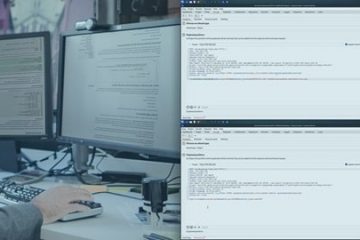

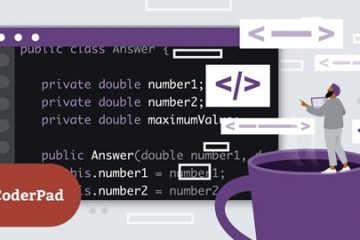
0 Comments