
Hey, guys welcome to WordPress Course – Beginners Guide to WordPress (2023). This course is a complete in-depth guide to WordPress Core Fundamentals. Here you will learn everything you need to know about WordPress from scratch with a beginner’s aspect to complete admin-level management.
The whole idea of this course is to make you an advanced WordPress user so that you shall be able to manage and set up your WordPress website without any hassle.
WordPress is the most popular content management system out there, with more than a billion websites taking over the internet. Now it’s your time to master the advanced level skill-set to become an expert in WordPress.
What you will learn throughout the course:
We will start from a beginner’s aspect so that you have a complete understanding of How WordPress Works at a core level.
In the 1st Section, you will learn about WordPress, and you will also learn the Difference between Self-hosted and WordPress hosting platforms. Then you will learn to install a local server on your PC and install WordPress locally in a development environment.
In the 2nd Section, you will learn about all the settings available in WordPress. You will learn about General Setting, Writing Settings, Reading Settings, manage comment settings like Discussions, you will learn how to manage Media, like Images, videos, and other files. You will learn how to set up links and URLs with the help of permalinks.
In the 3rd Section, you will learn all about plugins. You will learn how to install plugins online and locally on your PC. As a Demo, we will set up Sharing buttons on the WordPress website locally.
In the 4th Section, you will learn about how to organize your website content with Categories, you will learn how to create and manage categories by nesting them accordingly as you require. You will also learn how to set up, manage, update and delete categories with your WordPress site.
In the 5th Section, you will learn how to write static and dynamic content for your WordPress website. You will learn about Posts, create custom Pages, Tags and you will also learn how to create internal and external links.
In the 6th Section, you will learn how to manage comments, like how to approve comments, report spam, and filter comments the way you like. You will learn more about Plugins and how to manage Users by giving them the right required permissions based on the role assigned to them.
In the 7th Section, you will learn how to manage, themes and appearance settings within WordPress. You will learn to create custom menus and assign them based on their priority.
Thought out the course, I will always be available in the Q and A Section. So, if you have any queries, doubts, or questions, you can always get in touch with me.
HOMEPAGE – https://www.udemy.com/course/learn-complete-wordpress-for-beginners/
Free Download Link-
Note: Comment below if you find the download links dead.
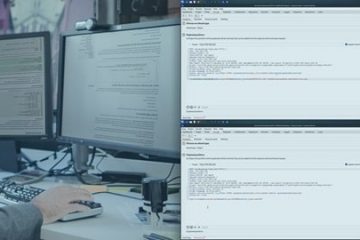

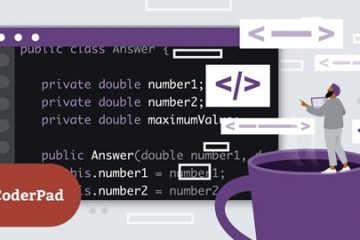
0 Comments