
Description
==========================Student Reviews======================
This is a great course for anyone needing to understand the pfSense firewall system. It was well worth both time and money. The presentation of the instructor was very professional, well thought out and the demonstrations were extremely relevant and easy to follow. — David S. ★★★★★
This an excellent course, i started knowing nothing. Now I am no longer the one i was before starting and every topic is well organized… Hats off Ted, The instructor Ted made it become very easy for someone to learn. By the end of the course i feel very happy and ready to continue learning and keep practicing what I’ve learned from you. — Hermann S.F. ★★★★★
Excellent overview, and quick initial setup of pfSense. Good coverage on mentioning you can set it up in monitor mode to observe your traffic for a few weeks, after basic rules are in place; then review the logs to put in place any remaining necessary rules. I’ve studied firewalls before; but first foray into pfSense. I like it. — Kevin S. ★★★★★
=============================================================
pfSense is a full featured, open source firewall specific BSD build. You can download an image for free, and install it on your own hardware, or in your virtualized environment of choice, or purchase a very reasonably priced pre-configured device.
Even though pfSense is built on FreeBSD, you don’t have to know BSD or Linux to manage your firewall. You are encouraged to do everything you need through the browser based Graphical User Interface (GUI).
As with all Udemy courses:
- You have a 30 day, no questions asked, money back guarantee if you’re not fully satisfied with the course.
- You have lifetime full access to the course and all updates and additions.
In this course, you’ll learn:
- The fundamentals of what a firewall is
- Overview
- Interfaces
- Outside (Untrusted)
- Demilitarized Zone (Medium Trust)
- Internal (Trusted)
- Stateful Packet Inspection (SPI)
- Application Layer Firewall
- Why you need a firewall
- What pfSense is
- The operating system it’s built on
- Pro’s and con’s of open source
- The main features included with pfSense
- Overview
- Management through the Web based Graphical User Interface (GUI)
- Firewall
- Network Address Translation (NAT)
- User Management
- Configure pfBlockerNG
- Installing pfBlockerNG
- Which traffic to analyze for pfBlockerNG
- Configuring pfBlockerNG
- Install Snort IDS/IPS
- Install Snort
- Choose Snort Rule Sets
- Download Rule Set updates
- Assign Rule Sets to interfaces
- Install Suricata IDS/IPS
- Install Suricata
- Choose Suricata Rule Sets
- Download Rule Set updates
- Assign Rule Sets to interfaces
- Configure a DMZ
- Create a DMZ
- Configure Firewall Rules
- Configure Port Forwarding Rules
- Configure Inbound Rules (HTTP)
- Configure Snort or Suricata to protect DMZ
- Test to Ensure Protection Works
- Maintaining Your Firewall
- Backing up and restoring from backup
- Updating
- Troubleshooting Issues
Dive in and learn pfSense today!
Who this course is for:
- Network and system administrators for Small to Medium sized Businesses (SMBs)
- Home users who want to learn pfSense
- People who want to understand firewalls
- Network and system administrators for enterprises that may want pfSense
Requirements
- Access to a computer
- Basic understanding of networking
- Knowledge of networking terms (DHCP, DNS, TCP/IP, etc.)
What you’ll learn
- How to protect your home or business with a pfSense Firewall
- Introduction to pfSense
- Firewall Refresher
- pfSense as a Perimeter Firewall
- pfSense Installation Options
- pfSense Hardware Requirements
- Initial Setup
- Adding DNS Servers to DHCP
- Enabling SSH
- Adding a User
- Disabling IPv6
- Customizing the GUI Dashboard
- Changing Your pfSense Theme
- Firewall Considerations
- Whitelist vs. Blacklist
- Where to Place Rules
- Floating Rules
- Adding a New Rule
- Adding Aliases
- Adding ICMP Message Types Outbound
- Strategy for Whitelisting Outbound
- Tuning Egress Rules
- Firewall Rule Order
- Adding Rule Separators
- pfBlockerNG
- Snort IDS/IPS
- Suricata IDS/IPS
- Configuring a DMZ
- pfSense Troubleshooting
- Backing Up and Restoring Your Firewall
- Updating Your Firewall
HOMEPAGE – https://www.udemy.com/course/pfsense-fundamentals-secure-your-network-with-pfsense/
Free Download Link-
Note: Comment below if you find the download link dead.
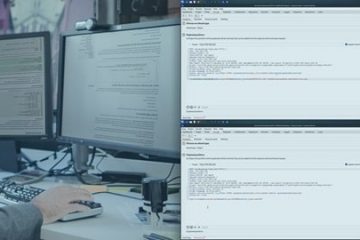

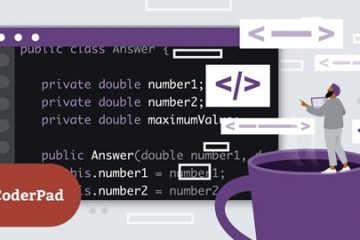
4 Comments
Kapy · January 20, 2022 at 7:52 am
Please this links not working Please fix them
admin · January 26, 2022 at 1:26 am
Fixed
mego · January 23, 2022 at 1:35 pm
links not working
admin · January 26, 2022 at 1:25 am
Fixed