
It is used extensively, from small businesses to large companies, so there is a continuous need for professionals with working knowledge of Linux. A CompTIA Linux+ certification proves you possess a professional level understanding of Linux systems.
CompTIA Linux+ validates the competencies required of an early career system administrator supporting Linux systems. Certification proves that you have basic IT level proficiency with Linux systems. The exam covers a broad scope of Linux elements, including device management, automation, and troubleshooting.
CompTIA Linux+ validates the skills administrators need to secure the enterprise, power the cloud and keep systems running. The new certification ensures that IT professionals, software developers, cybersecurity engineers and penetration testers have these necessary skills to support today’s tech systems.
CompTIA Linux+ is the only job-focused Linux certification covering the latest foundational skills demanded by hiring managers. Unlike other certifications, the new exam includes performance-based and multiple-choice questions to identify the employees who can do the job. The exam covers tasks associated with all major distributions of Linux, setting the foundation for advanced vendor/distro-specific knowledge. Comptia Linux, Linux+, Comptia Linux+, Linux, xk0-005, Comptia Linux+ Certification, Comptia Linux XK0-005, Comptia Linux XK0-004, linux, comptia linux +, comptia, linux administration, IT professionals, IT certification
Those planning an IT career, wanting to advance their IT career or self-development with Linux systems administration should take this Linux+ certification preparation courses to pass the CompTia Linux+ (XK0-005) certification exam. This course is designed for IT professionals whose area of responsibility is the administration of servers and other devices running the Linux operating system. In this tutorial, the management of the Linux operating system is explained in detail. It can be very helpful for students to complete A+, Network+ and Security+ before starting this course. However, this is not a requirement.
CompTIA Linux+ is an intermediate-level IT certification that provides IT professionals with knowledge of Linux. It validates the skills an early-career Linux systems administrator needs. It is ideal for those who want to step into a Linux administrator role without extensive experience or prior certification.
The CompTIA Linux+ exam evaluates the skills of early level professionals working with Linux systems. Certification proves that you have basic IT level proficiency with Linux systems. The exam covers a broad scope of Linux elements, including device management, automation, and troubleshooting. Udemy offers a range of Linux+ training to help you get ready for certification.
Linux is one of the most commonly used operating systems for running corporate and organizational networks. As such, there is a steady need for administrators in organizations everywhere with working knowledge of maintaining Linux based networks.
Linux has proven itself in the business world for many years, especially in server management. Linux will continue to do so as we transition to the Cloud with the advancing technology. This courseware is based on incorporating systems administration requirements into your existing experience to provide the knowledge and skills needed to configure, manage, operate, analyze and troubleshoot a Linux environment using security best practices, scripting and automation computing models. Linux’s operationality and ability to respond quickly to problems has led to a greater need for information technology (IT) professionals who can manage servers running some type of Linux kernel and related GNU tools making a Linux distribution. Being able to respond to local, remote, cloud, security and network problems without any Graphical User Interface (GUI) will make Linux always popular
HOMEPAGE – https://www.udemy.com/course/comptia-linux-certification-comptia-linux-xk0-005-lab/
Free Download Link-
Note: Comment below if you find the download link dead.
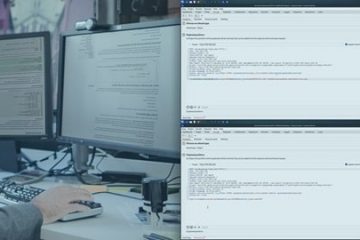

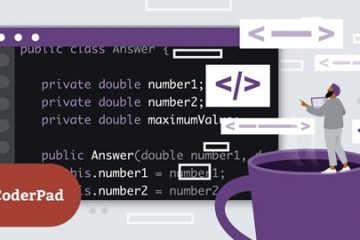
0 Comments