
It is estimated that there will be about 1.5 million unfilled jobs in cyber security by the year 2020. A more recent statistic increased this number for cyber security unfilled jobs to be 3.5 million by the year 2021. In addition, recent article highlights Cisco Systems intention to become a cyber security force. For these reasons, Cisco created the CCNA Cyber Ops certification, which can become one of the most certifications in demand in the near future. Furthermore, Cisco created a scholarship program for this certification, which emphasis its importance.
In this course you will learn about the tools that you can use for your study of the CCNA Cyber Ops certification and the current Cisco CyberOps Associate certification. Learning the theory side is important, but the hands on side is more important, since the main purpose of your study is to apply your knowledge in production, and since your hands on will enforce your theory knowledge. You can not teach someone how to drive a car by showing him or her how to do it, but you have to let him try and practice how to do that. Furthermore, showing you hands on labs and how to use tools without teaching you how to create these labs and install these tools, might not give you the ultimate benefit from your study . For this reason, I have created this course to teach you how to create your own home labs, and to understand the core usage and important features of the tools used in them. I believe in the saying: “Give a man a fish and you feed him for a day; teach a man to fish and you feed him for a lifetime“. If you have access to online labs, such as that offered by Cisco through their scholarship, you still need to know how to create your own home labs to continue practicing and experimenting, which is what this course will help you to achieve. On the other hand, this course will prepare you to go through these online labs quickly, and with confidence, since you will be familiar with the tools used in them. And not just online labs, but any other hands on Cyber Ops courses, like what I intend to publish in the near future.
This course will teach you how to use the following tools:
- Security Onion (Including VM installation, working with PCAP files, ELSA, Sguil. Squert, and Kibana).
- Wireshark.
- Kali Linux.
- Metasploit.
- Nmap.
- VirtualBox.
- GNS3.
This course includes several practical assignments and a practice test, in order to asses your understanding of the material included. I strongly recommend that you try the assignments and answer the question included in them, after trying solving the task practically, or even after watching the solution video. Each assignment will give you thorough and comprehensive understanding of the related topic.
I hope that you will join me in this course and start your Cyber security journey. Happy learning!
Who this course is for:
- CCNA Cyber ops students who want to learn how to build their home labs and use Cyber Security Ops tools for study and in production.
What you’ll learn
- Very Similar to my INE Course
- Build CCNA Cyber Ops labs using different tools
- Learn how to install and use Security Onion
- Learn how to work with ELSA and PCAP files
- Learn how to work with Sguil and Squert
- Learn about Elastic Stack and Kibana
- Learn how to install and use Wireshark
- Learn how to install and use Kali Linux
- Learn how to install and use VirtualBox
- Learn how to install and use GNS3
- Learn how to use Metasploit
- Learn how to use Nmap
- Practice test included
- Practical assignments included to give you thorough and comprehensive understanding of the related topics and tools .
HOMEPAGE – https://www.udemy.com/course/ccna-cyber-ops-tools-sec-onion-wireshark-and-kali-linux/
Free Download Link-
Note: Comment below if you find the download link dead.
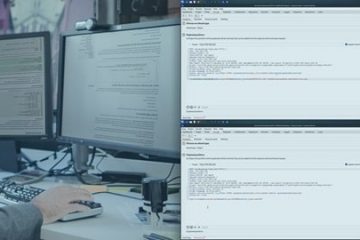

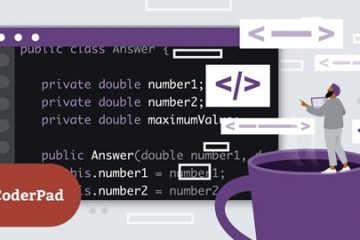
2 Comments
ash · February 16, 2024 at 7:02 am
Please update the link
admin · February 17, 2024 at 8:24 pm
Done.