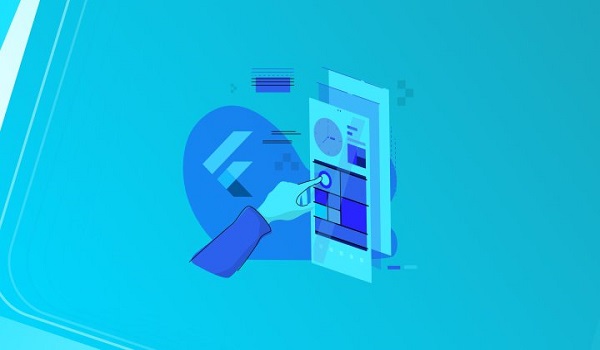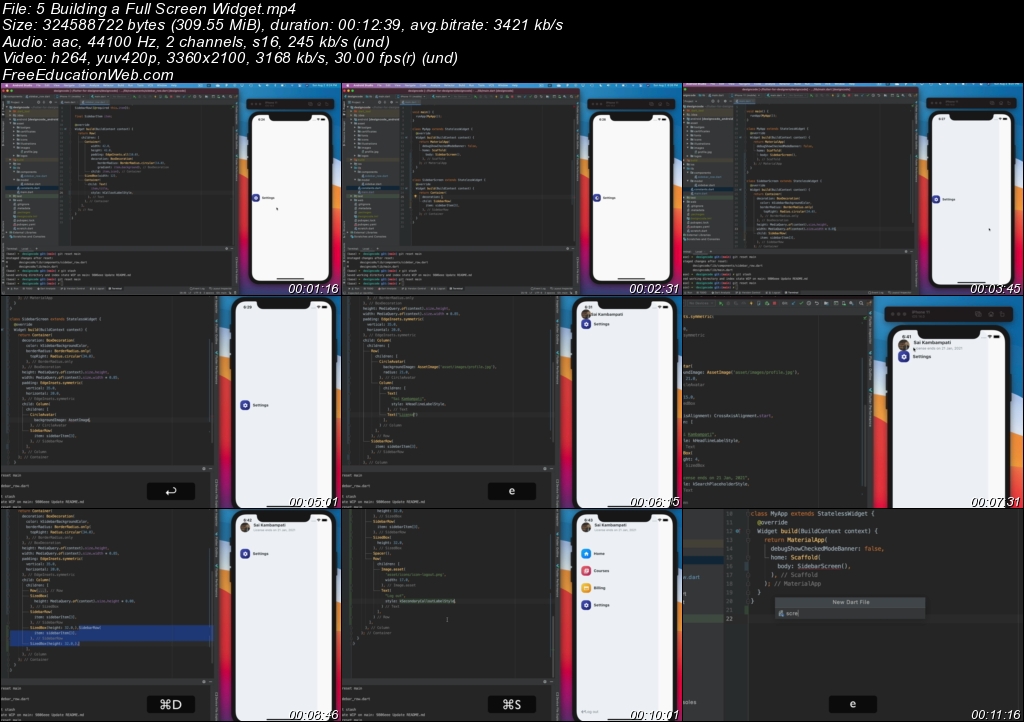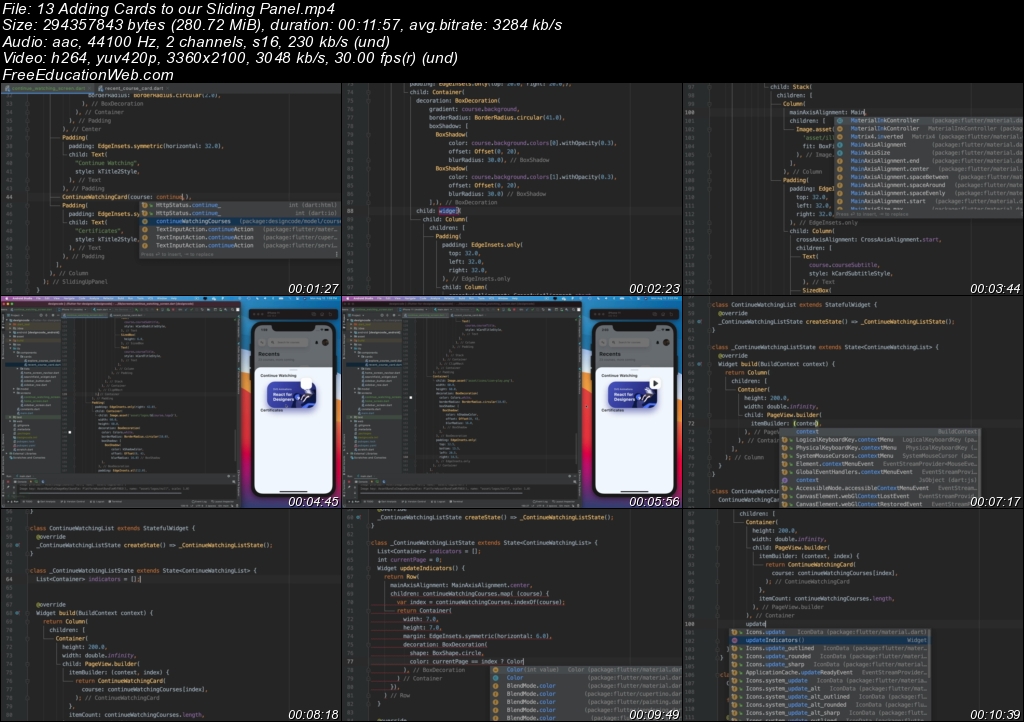Description
Size: 6.12 GB
Requirements
While this course is beginner friendly, it will help to have some programming experience, especially one utilizing a declarative UI. If you’re coming from a SwiftUI or React/React Native background, then you should find Flutter and Dart really easy to understand.
In this course, I am running a beta of macOS Big Sur and Xcode 12, as well as Android Studio 4.0.1. Luckily, Flutter has been around for quite some time so it is not required that you use beta applications as I’m sure macOS Catalina and Xcode 11 will work just as well. We’ll be using Android Studio to develop our Flutter app so I will guide you in downloading each of the above applications as well as the Flutter and Dart SDK.